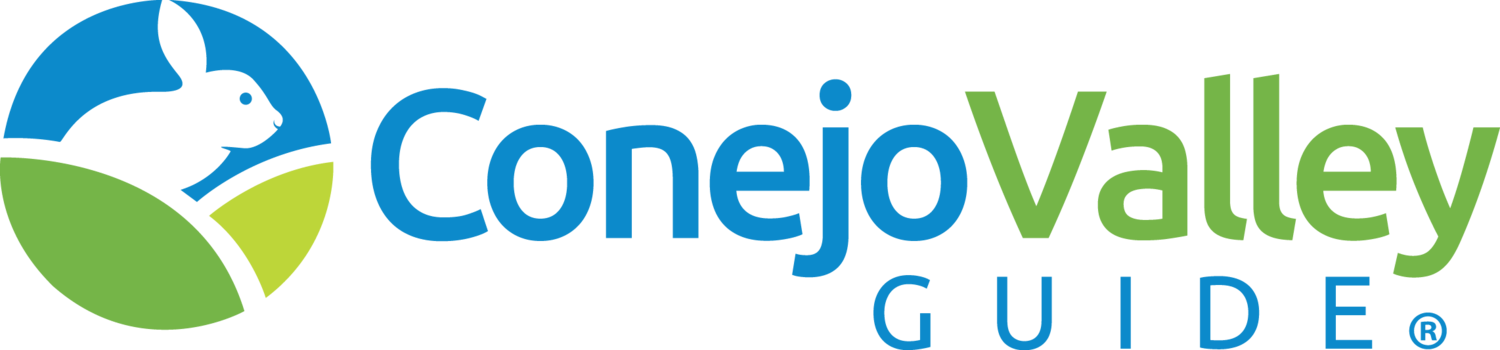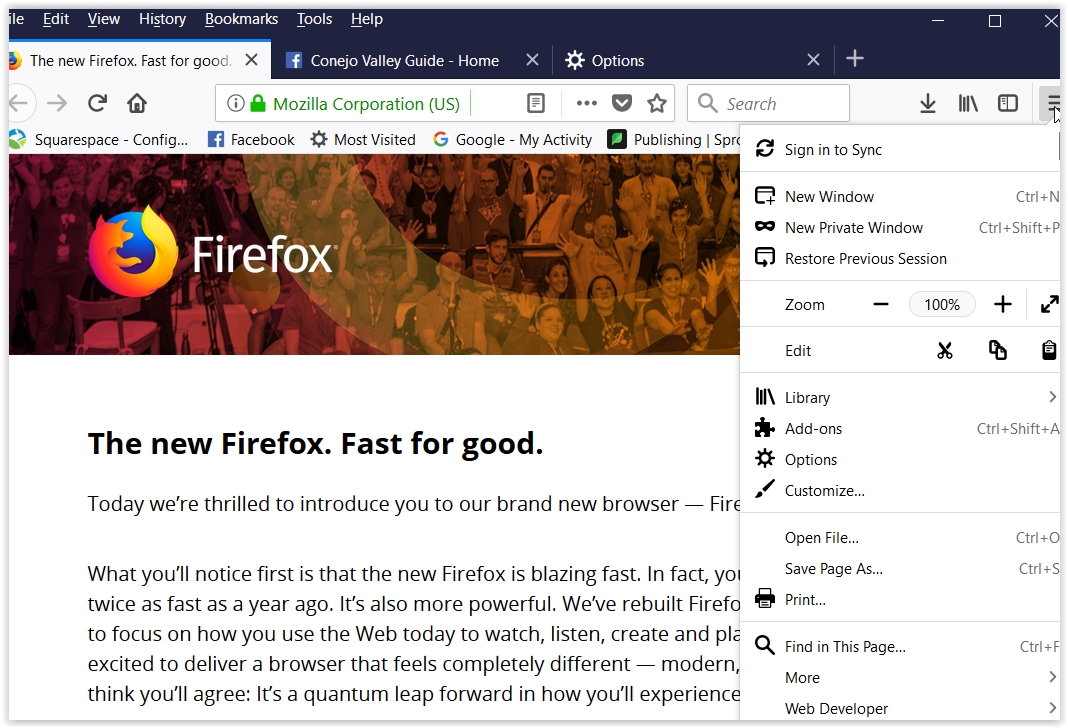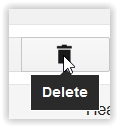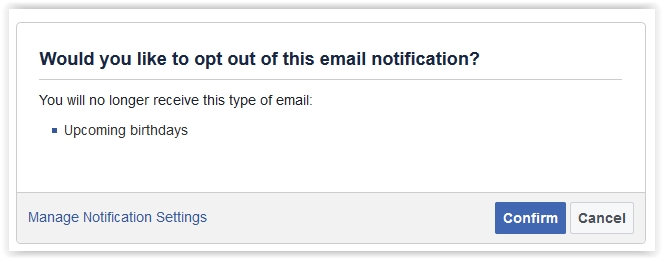How to Change Background Themes In the New Firefox Quantum
/For over a decade I've been a Firefox user but in recent years my Web browser usage has migrated more towards Google Chrome because Firefox has slowed and consumed too much memory. I frequently had to close and restart Firefox as it slowed and/or froze so frequently.
Today when I turned on my computer, Firefox installed version 57.0, Firefox Quantum. Mozilla says that it is better, faster and uses less memory! GOOD! They also say it is 30% "lighter" than Chrome, which alludes to memory usage. GREAT!
Hoping for the best with this new Firefox update! But one thing annoyed me when it first opened on my screen. The tabs were dark with white font. I don't like that. I right-clicked and messed around, hoping to change it back to the light background I was used to, to no avail. I searched the Web for answers and couldn't find anything quickly for mere mortals like myself.
Then I happened upon the quite simple answer and screenshotted it for those, like me, who aren't fans of change when forced upon us.
Here's the annoying (to me in any case) browser tabs and menu that came with the new Firefox Quantum. How to change it? Click the menu item and scroll to Customize.
In the Customize menu screen, click Themes.
Then you will see the background Themes that came with Firefox Quantum. I changed it from the Default Theme to the Light Theme and, wallah, my issue was gone. There are plenty of other Themes out there by clicking Get More Themes. Not me, though. I like it simple.
Firefox color scheme is back to the same ole boring look I've used for years. YES!